The Training Module in Conformio helps the Project Manager overview the competencies and responsibilities of the team to implement the project and afterward maintain the certification.
Accessing Training Module
You can access the Training Module in 2 ways:
- Through the Document Wizard;
- Through Registers and Modules.
Accessing through the Document Wizard
Follow these steps to access the Training Module:
- Go to Compliance and select Implementation steps;
- Find Initial Training Plan and click the step or the ARROW button;
- From the step, click the Open Register button.
Accessing through Registers and Modules
Follow these steps to access the Training Module:
- Click on Registers and Modules in the menu;
- Click the Go To Register button on the Training Module module.
By clicking on the Details & Activity tab you can monitor all the changes to the module. You can also change the owner of the module and how often does this need to be updated.
Adding Training
You can add training and information to the Training Module in 2 ways:
- Through the Implementation steps, by opening the step and adding training;
- Through the Training Module, by clicking the New Training button.
Adding Training through Implementation Steps
Follow these steps to add the training:
- Open the step you wish to add training to;
- Input the name, required knowledge and skills, and the training itself;
- Click the Confirm button to save the training.
Adding Training through Training Module
Follow these steps to add the training:
- Open the Training Module;
- Click on the New Training button;
- Input the required data;
- Click the SUBMIT button to save the training into the module.
Editing and Deleting Training
All information for the specific training can be edited and changed. You can edit the status of the added training or delete the training by clicking the ARROW button or the training itself and subsequently UPDATE the training information or DELETE the training.
Training Status
There are 4 statuses the assigned training can have, each displayed with a different color:
- Suggested (blue)
- Approved (green)
- Scheduled (orange)
- Performed (green)
When training is added, it is visible in the Training Module, but the status of the training differs based on how the training was added:
- Training added through Implementation steps:
- The default status is Suggested;
- There is no deadline and no note (N/A).
- Training added through Training Module:
- You set the status;
- You set the deadline and include notes.
Generating the Training Plan & Record Document
To generate the Training Plan & Record document, do the following:
- Make sure assigned training is properly listed and all the information is correct;
- Click the Create Report.
You can access the document from the Training Module by expanding the Related Documents section or through the Document Explorer module.
Finishing Initial Training Plan Step
When the document is generated, open the Initial Training Plan step from the Implementation steps and finish the step by clicking the Finish step button.
Frequently Asked Questions:
1. Is assigning training required to achieve certification?
Assigning training is not mandatory for achieving certification.
2. Can training be deleted or reassigned to another employee if there is a change of roles?
Training can be deleted or reassigned to another user if there is a change of roles or employment. To reassign or delete training, click on the Edit button and select a new team member in case of reassignment, and click Save or click the Delete button if the training needs to be deleted.
3. How to monitor the completion in Conformio?
The Project Manager needs to monitor training completion offline and then properly mark the training status (Suggested, Approved, Changed, Scheduled, Performed, Cancelled) in Conformio. Since training cannot be done on Conformio, there is no automated way of measuring whether the training was performed.