The Responsibility Matrix and My Work are two deeply intertwined features of Conformio and provide an overview of tasks and what needs to be done to speed up your ISO 27001 implementation.
Responsibility Matrix
The Responsibility Matrix gives an overview of the tasks that have been done, need to be done, or need attention. Here, Conformio Users, Project Managers, Admin, and Sponsors can check the following:
- Responsibilities they have to complete;
- Category of their task;
- Due date to complete the task;
- Overall status of their Responsibilities.
Tasks have the following different statuses directly linked to task completion, performance, or deadlines:
- Late;
- Due Date in the Future;
- Completed;
- Deleted;
The sorting option helps you find the tasks and responsibilities, sorting them by:
- Created in (module, register, document);
- Due date;
- Category (of the task);
- Responsible person.
The filtering option allows you to select only certain tasks to appear, filtering them by:
- Category:
- Continuous Responsibilities;
- Tasks of Smaller Importance;
- Comply Tasks.
- Task status:
- Late;
- Due Date in the Future;
- Completed;
- Deleted”.
My Work
The My Work feature shows the tasks assigned to you and tasks you created for others. Here you can:
- Create new tasks by clicking the New Task button;
- See the Completed, Late, Deleted, or Due Date in the Future tasks;
- See the Steps and Registers where you are the Owner.
My Work is divided into the following submenus, each covering different parts of Conformio and the tasks:
- Tasks Assigned to me;
- Tasks I created for others;
- Implementation steps where I am the Owner;
- Documents assigned to me;
- My Discussions;
- Registers/modules where I am the Owner.
Creating Tasks
Follow these steps to create a task:
- Click the New Task button;
- Write the title of the task;
- Assign the task (to you or someone else);
- Create a deadline (optional);
- Add task description (optional);
- Click the Save button.
Tasks Assigned to Me
In the Tasks assigned to me submenu, you can:
- See the task assigned to you;
- Create new tasks with the New Task button;
- Approve or reject resource requests;
- Mark completed tasks as done.
Every task has a status color, which changes after the status changes (Late, Due Date in the Future, Completed, Deleted).
Tasks I Created for Others
In the Tasks I created for others submenu, you can overview all tasks you created for others in Conformio.
Implementation steps where I am the Owner
In the Implementation steps where I am the owner submenu, you can overview all the Implementation steps and the Generated Outputs of those steps. Click the Continue button in the step window to access the not-completed step.
You can sort the Implementation steps you own by:
- Steps completed;
- Document/register/module fully filled out;
- Document/register/module reviewed and approved;
- Not started yet;
- Document/register/module partially filled out;
- All.
Documents assigned to me
In the Documents assigned to me, submenu, you can overview all the documents assigned to you. The documents are divided into 6 sections:
- Approved documents;
- Pending approval;
- Pending review;
- In progress;
- Corrections needed;
- Withdrawn.
To open a specific document, click the document name or the 3 dots in line with the document to open the Document Wizard.
My Discussions
In the “My Discussions” submenu, you can overview discussions with your Conformio co-workers during the creation and implementation of the steps.
Discussions include comments made during the document creation process in the Document Wizard.
To open a document of a specific discussion, click the Go to Discussion button.
To archive the discussion, click the Archive button.
Registers/Modules where I am the Owner
In the Registers/Modules where I am the owner submenu, you can see the registers and modules assigned to you. You can move directly to a specific register/module by clicking the Go To Module or Go To Register button.
Frequently Asked Questions:
1. What happens if the task is “Late”?
Nothing specifically will happen for this task, but you are in danger of missing the desired deadline you set for implementing the project, as the task date (if it is created by the steps/registers/modules) is calculated based on the project duration you specified.
2. What will happen to outstanding tasks when the user is deactivated or changes roles?
If the user with outstanding tasks is deactivated, all their tasks will be transferred to the user you specify – most likely the user replacing the deactivated user. Since tasks are linked to the actual user, not the role or job title, the tasks will remain linked to the initial user if the job title is changed.