Overview
Conformio allows you to start working towards your ISO 27001 certification immediately. After creating your account, you can explore all the features and document templates and start implementing your ISMS by following the Implementation Steps.
Open Conformio Account
Follow these steps to open your Conformio account:
- On the Conformio web page, click the Subscribe or Start 14-day free trial buttons.
If you choose the free trial option, you can provide payment details in the next 14 days. Other than that, the registration process is the same. With the free trial, you can explore the whole application, with a few limitations, such as not being able to download PDF documents. - After clicking the Subscribe or Start 14-day free trial button, you have to provide:
- Your first and last name;
- Your email and your country.
After clicking the Subscribe or Start 14-day free trial button, you will be immediately redirected to Conformio Account Creation.
Onboarding
The onboarding and account creation process is very easy and seamless.
1. Creating the account:
- input your email, first name, and last name;
- input your desired password (minimum 6 characters);
- Click the CREATE ACCOUNT button to proceed to the next step.
Note: Currently, Conformio is only available in English and German.
2. Verify your email:
- Verify the correct email is written (this cannot be changed in this step but can be amended later); if you provided the wrong email address you can start again (clear browser cookies and cache, or use a different browser), or contact Advisera customer support.
- To verify the email, open your browser or standalone mail application and look for the Verification email.
- By clicking on the “Confirm my email address” you will be redirected to Conformio and to the next step in the account creation process.
3. Providing basic information about your company:
- Enter the company name – used in the documents created by Conformio;
- Select the number of employees your company has (or the department(s) included in the scope of your ISO 27001 planned certification) – this adapts the documents;
- Select the country your company is operating in (or is registered in);
- Select the language of your Conformio Account;
- Enter your position – the position you have in the company (i.e., Project Manager, Head of IT, or Compliance Consultant);
- Enter your role – helps Conformio understand what you would like to achieve;
- Click the FINISH button to proceed to the next step.
If you wish to have an onboarding call with a Conformio Specialist, please mark the checkbox before clicking the FINISH button as shown above. However, if you do not select – do not worry, the call can be booked even after the account was generated.
4. (OPTIONAL) Booking a call with Conformio Specialist
- If you marked the checkbox in the previous screen, you will be greeted with the pop-up with current booking options. Select the date and time and the call will be booked.
- Please make sure the email is correct in the booking confirmation, as the notification about the call and how to join will be delivered to the specified email
5. Conformio Account is created
if you did not select the checkbox in the previous screen you will be redirected directly to your Conformio account into the Implementation Steps feature, which will be your guide to your successful ISO27001 certification.
Frequently Asked Questions:
1. Will there be any other languages available for Conformio?
At the moment, only English and Croatian are available. However, we are planning to support multiple other languages in the near future.
2. Do the onboarding selections save if I decide I want to do this some other time?
Yes, every completed step of the onboarding is saved. You will be automatically redirected to the next incomplete step when you log in again.
3. Can I move back to the previous screen of the onboarding?
At the moment, this is not possible. However, you can edit most selections after completing onboarding in the Company Settings menu.