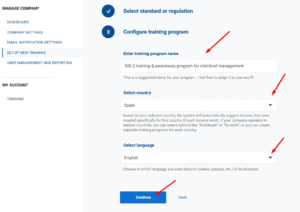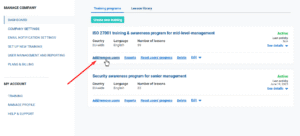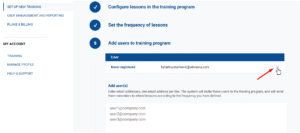Setting up new training
In the Setup new training, you can configure the training program for your employees, set the frequency of lessons, and configure quizzes and testing. You can set up multiple training programs, depending on your needs.
To start setting up your new training program, do the following:
- Log into your Company Training Academy.
- Navigate to Setup new training in the left-sided menu.
- Follow the 6 steps suggested. All the steps are described in detail in the continuation of this article.
Select a standard or regulation
To select a standard or regulation, do the following:
- Select the desired framework of your training from the drop-down menu.
- Select the desired program from the recommended training programs.
- Click the Continue button to jump to the next step.
Configure training program
To configure the training program, do the following:
- Enter the training program name.
- Select your country from the drop-down menu.
- Select the language from the drop-down menu.
- Click the Continue button to jump to the next step.
Configure lessons in the training program
In this step, you can rearrange the sequence of the lessons, preview lessons, remove lessons from the training program, or add other lessons from the library:
- To rearrange the sequence of the lessons, click on the 3 dots next to the lesson you wish to move and drop the lesson where you see fit.
- To preview lessons, click the Preview button next to the desired lesson.
- To remove lessons from the training program, click the Remove button next to the desired lesson.
- To add other lessons, click the Add other lessons from the library, find the suitable lesson, and click the Add button next to that lesson.
- Click the Continue button to jump to the next step.
Set the frequency of lessons
In this step you can do the following:
- Set how often the users need to attend the sessions.
- Define the start date of the training program.
- Define repeating cycle of the training program.
Add users to the training program
To invite users to your training program, do the following:
- Enter one email address per line in the invitation box.
The system will invite these users to open a user account and will send them reminders to attend lessons according to the frequency you have defined. - Click the Continue button to jump to the next step.
Remove users from the training program
To remove a user from the training program, do the following:
- Go to the main Dashboard, choose the training program you wish to remove users from and click on the option to Add/remove users.
2. You will be taken to the setting up the training section, where you can click the X option on the right-hand side, as shown in the example below and the user will be removed from the training.
Configure quizzes and testing
In this step, you can do the following:
- Define what elements of the training program will be mandatory for the users.
- Define when the quiz will be displayed.
- Define when the test question will be displayed.
Activating training program
After completing all the steps, click the Activate program button to activate your training program.
If you do not wish to activate your training program immediately, click the Save without activation button.
Once the training program is activated or saved, you will be automatically transferred to a Dashboard where you can see the status of your training programs.