My training
In the My account section of the Company Training account, each user can see their assigned training and can manage their profile.
To access your assigned training programs, do the following:
- Log into your Company Training Academy.
- Navigate to My training in the left-sided menu.
- Click the Access lessons button to see which lesson is due next.
- Click the Start button next to the lesson you wish to watch.
Manage my profile
In the Manage my profile section, you can update your personal information and change your password.
To access your profile, do the following:
- Log into your Company Training Academy.
- Navigate to Manage my profile in the left-sided menu.
- Change the desired information and click the Save changes button.