Company Training Academy provides several plans to meet your needs for getting the desired training. Every Company Training Academy plan includes a 14-day free trial.
Payment options
We accept payment via any major credit or debit card. For a larger number of users, you can pay via wire transfer.
Making the payment
There are 2 ways of making the payment:
- From the Advisera website;
- From the Company Training Academy application.
1) Making the payment from the Advisera website
Here are the steps to purchase the desired Company Training Academy option from the Advisera website:
- Go to the Company Training Academy page and scroll down to the pricing.
- Find the plan that will suit you best.
- Choose between monthly or yearly payments of the desired plan and click the Subscribe button.
- Enter the required information.
- Enjoy your Company Training Academy.
2) Making the payment from the Company Training Academy application
If you already have a Company Training Academy Free trial, you can make the purchase directly from the Company Training Academy application.
Here are the steps to purchase the desired Company Training Academy option from the Company Training Academy application:
- Log into your Company Training Academy.
- Click on Plans & billing in the left sidebar.
- Find the plan that will suit you best.
- Choose between monthly or yearly payments of the desired plan and click the Subscribe button.
- Enter your payment details.
- Enjoy your Company Training Academy.
Upgrading your Company Training Academy
If you are on a smaller plan but require more users or features, you can upgrade your account anytime.
To upgrade your Company Training Academy, follow these steps:
- Log into your Company Training Academy.
- Click on Plans & billing in the left sidebar.
- Find the plan that will suit you best.
- Choose between monthly or yearly payments of the desired plan and click the Upgrade button.
- Confirm your payment details.
- Enjoy your Company Training Academy.
Downgrading your Company Training Academy
If you realize you don’t require the number of users of your current plan, you can downgrade your account anytime.
To downgrade your Company Training Academy, follow these steps:
- Log into your Company Training Academy.
- Click on Plans & billing in the left sidebar.
- Choose between monthly or annual payments of the desired plan and click the Downgrade button.
- Confirm your payment details.
- Your account will be downgraded with the start of the new billing cycle.
Canceling your Company Training Academy
To cancel your Company Training Academy, please contact Advisera support and we will cancel the account for you. Your account will be canceled at the end of your billing cycle.