The custom lessons you create can be used in two ways:
- They can be used in a custom training program containing the custom lessons only, as shown below, or
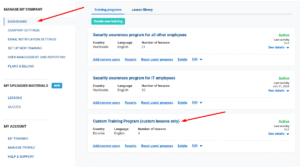
- They can be added to an existing training program, as individual lessons in the Lesson Configuration step.
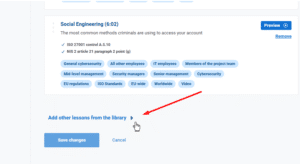
After choosing the option to add lessons from the library, you can filter them by searching for Custom lessons in the filter field. You can select the ones you need and click Save Changes.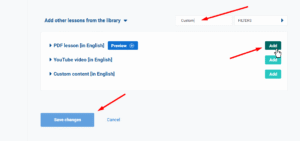
For more instructions on how to set up the entire training program, please visit our article with the steps to Set the training program.