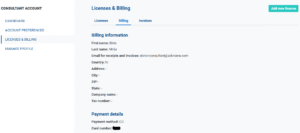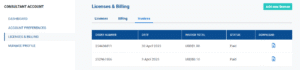You can access your billing details and invoices by selecting License & Billing from the left-hand side menu in your Consultant Dashboard.
Billing Information
In this section, you can view and manage your billing details, including your company name, first and last name, country, and credit card information associated with your account.
Invoices
In the Invoices section, you can view a list of all your past orders, along with the order number, date of purchase, invoice total, and payment status. Each invoice can be downloaded directly by clicking the Download option, as seen below.