Conformio offers three service integrations, Dropbox, Microsoft SharePoint Online, and Slack, aimed at providing streamlined processes and wide access to all using Conformio. It also offers a Two Factor Authentication (2FA) security feature for increased security of your Conformio Account.
Integrations
Integrations are set up in the Company Settings under the Integrations sub-menu.

To properly save your selections in Integrations, you need to set up both integrations and click the Save Changes button.

No matter which option you select, Conformio can also notify you of each message via email (you can unsubscribe from these email notifications easily under My Account).
Dropbox
The Dropbox integration allows you to:
- Sync all of the approved policies to your company (or personal) Dropbox account;
- Share the policies with people you authorize (even those outside Conformio).
This is aimed at providing an overview of policies to all company employees, easier sharing, and having an off-site archive of all documents in Conformio.

Microsoft SharePoint
The Microsoft SharePoint Online integration allows you to:
- Sync all of the approved policies to your company (or personal) SharePoint account;
- Share the policies with people you authorize (even those outside Conformio).
This is aimed at providing an overview of policies to all company employees, easier sharing, and having an off-site archive of all documents in Conformio. We currently only support integration with SharePoint Online (part of Microsoft 365), not SharePoint Server.
Slack
The Slack integration allows you to:
- Sync to your designated channel(s) for every message you send.
Note: Conformio is not able to see any of your other messages in Slack.
Security
Two Factor Authentication (2FA)
2FA can only be enabled for the entire company account by the Project Manager. It is currently ONLY available for the Conformio Advanced subscription plan.
To enable it, go to the Security sub-menu inside the Company Settings.
By clicking the toggle button, you can start the process of 2FA set-up.
Each user of your Conformio will be greeted with the 2FA setup notification window during the next login attempt. They will have to:
- Scan the QR code with the desired 2FA app (Google Authenticator, Authy, 2FAS Auth, etc.) on their mobile device;
- Input the generated six-digit code within the app and click Finish Setup.
When the setup is finished, and the correct six-digit code is written, users of your Conformio will be redirected to Conformio and signed in.
During each login, the six-digit code will have to be entered into the platform to complete the login procedure successfully.
CAUTION: If you enable 2FA, you will have to fully finish its setup before you will be able to reach its toggle again and disable it from the Security sub-menu.
Frequently Asked Questions:
1. Will Dropbox integration allow us to edit files offline and then upload them to Dropbox, which will be synced and editable in Conformio?
That is not possible. Every edit in any document that is created in Conformio will have to be edited via Conformio.
2. Will Slack integration expose my other messages in other channels?
No. Conformio’s Slack integration will only sync with the designated channel you authorized and selected during the integration setup process.
3. Can I disable/enable 2FA for only specific user accounts?
No. When 2FA is enabled, it is enabled for the entire company account.