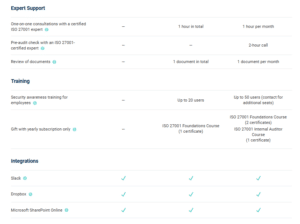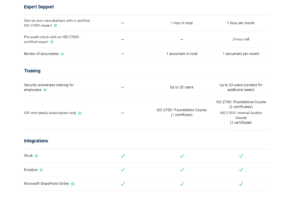Conformio is available to clients as a Free Trial and Subscription-based Service.
Subscription
Free Trial
Conformio free trial account is limited to 14 days and is aimed at allowing you:
- To view and experience the platform before you decide to subscribe to one of the paid plans,
- To view and access all steps within the step-by-step wizard, with the following restrictions:
- You cannot download any documents from the “Document Explorer” except Procedure for Document and Record Control and Project Plan;
- The report generation within the Register and Modules is limited;
- Uploading documents and Dropbox integration are disabled.
You can subscribe to the free trial via the Start 14-Day Free Trial button located inside the Starter paid plan subscription information menu on the Conformio/Advisera landing page.
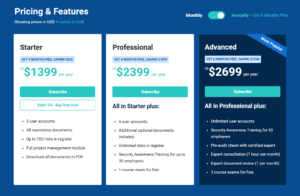
Paid Subscription Plans
Conformio offers three different plans aimed at providing a cost-effective ISO 27001 implementation based on the needs and size of the company.
At the moment, Conformio has three plans available:
- Starter;
- Professional;
- Advanced.
All of the plans have two payment plans available. You can pay a monthly subscription or a one-time payment for the annual (yearly) subscription, which offers additional perks.
All plans allow proper implementation of everything required for ISO 27001 certification.
Monthly pricing & feature comparison:
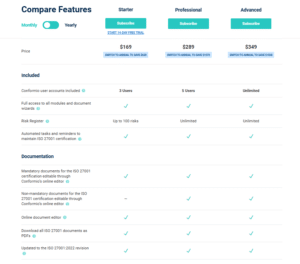
Annual (yearly) pricing and feature comparison:
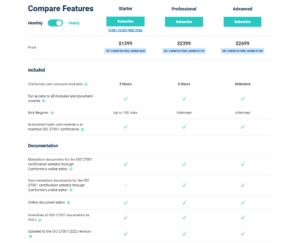
By subscribing to an annual (yearly) subscription, the price equals 10 months of monthly subscriptions with several additional perks:
- Professional Annual Plan includes:
- 1 certificate for the ISO 27001 Foundations Course
- Advanced Annual Plan includes:
- 2 certificates for the ISO 27001 Foundations Course
- 1 certificate for the ISO 27001 Internal Auditor Course
Payments
You can subscribe to the Conformio paid plan in two different ways:
- From Advisera landing page for Conformio, by clicking the Subscribe button;
- From within your Free Trial Account.
Subscribing from the Advisera landing page
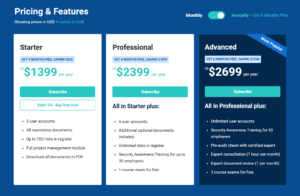
- If you decide to make a payment from the landing page and you already have a Conformio Free Trial Account – you will be able to continue to use your account as a subscription-based account you purchased.
- If you make a payment with an email that is not connected to an Admin account in the Conformio database, you are redirected to the Onboarding page after the purchase. There, you are instructed to complete the onboarding and start using Conformio.
Subscribing from your Free Trial Account
If you subscribe from within your Free Trial Account, the account will automatically be upgraded once the payment is processed, regardless of what email you use for the billing.
Payment options
1. Payment with a credit card – using this option, the payment will be:
- Processed immediately, and you will be able to start using the paid features;
- Renewal is done automatically by charging the same credit card (changes to the credit card are done directly via your customer account on 2CheckOut).
2. Payment via PayPal – using this option, the payment will be:
- Processed immediately, and you will be able to start using the paid features;
- Renewal is done automatically by charging the same PayPal account.
3. Payment via WireTransfer – using this option, the payment will be:
- Processed more slowly, and it can take up to 7 business days for the payment to be received by our payment provider and for the Conformio account to be properly set up;
- Renewal is not possible automatically and has to be done manually each time.
- We strongly discourage this option if the account is using a monthly subscription.
At any given moment, you have the option to upgrade, downgrade, or cancel your subscription.
Upgrades
You can upgrade your Conformio subscription at any time. To do so, you have to be logged in as an Admin in your Conformio account.
The upgrade is done through the Subscription page in Conformio by clicking the Change Subscription button.
The upgrade is calculated as a pro-rata upgrade, which means all below values are taken into account when calculating the upgrade price:
- The total number of days from the old subscription;
- The number of used days per subscription;
- The number of days left on the subscription.
More about pro-rata upgrades and downgrades and their calculations by our payment provider can be found here.
Downgrades
You can downgrade your account at any time, and the price will be calculated as a zero-value upgrade within the system of our payment provider. The downgrade is done through the Subscription page in Conformio by clicking the Change Subscription button.
CAUTION: As there are some restrictions in the number of users and risks that are applied depending on which subscription you have, the following will be applied in case of a downgrade from a higher tier subscription to a lower tier subscription:
1. If the account that is being downgraded has more users than allowed in the tier to which the account is being downgraded, then you will only be able to downgrade the account once you deactivate the surplus of users.
2. If the account has more than 100 risks identified, you will be able to keep those risks but will not have the option to add more risks in case you decide to downgrade.
Cancellations
You can cancel your account at any time. Cancellation can be done in several ways:
- From the Subscription sub-menu under Company Settings by clicking the button Cancel Subscription;
- From your user account on 2CheckOut by stopping the automatic renewal of your subscription;
- By requesting Conformio Support for the account cancellation (this is only advised if the account administrator cannot perform the above two options);
- Cancellation caused by issues with the payment method that might stop being valid (i.e., a credit card can’t be authenticated, is expired, does not have sufficient funds, the order was placed as a wire transfer and was not manually renewed, etc.).
When an account is canceled, you will have access to that account until the current subscription expires. After the subscription expiration date, your account will become read-only, meaning you will only be able to view the Implementation steps and will not have access to the documents, steps, registers, modules, etc.
In case you ever decide to subscribe again, your company data will remain intact, and you will be able to use Conformio from the point you left it.
Refunds
At the moment, refunds are not available for any Conformio subscriptions (except where required by law).
Frequently Asked Questions:
1. I forgot to cancel my Subscription, and the payment was completed, how can I get a refund?
Except when required by law, paid subscription fees are non-refundable. You may request a refund and immediate termination of your subscription in the case of fraudulent or unauthorized usage of your credit card. If this is the case, notify us immediately.
2. How can I change my credit card/payment method information?
To change any payment details, please contact our payment provider and request the change with them. You can access your 2Checkout shopper’s account via the link below by entering the email you used for the purchase or the order number: https://secure.2co.com/myaccount/
Once you log in, you should be able to see the payment information and edit it from there. For more assistance, you can also contact 2Checkout support directly here: https://www.2co.com/#contactUs.
3. I have a monthly subscription and want to purchase the yearly. Can I purchase the yearly only up to a specific point, as we expect the project to run a bit less than one year?
No. When purchasing the yearly Subscription, the date of purchase is the starting date of the subscription, and it will be valid for a full year.