Company settings in Conformio allow you, as the admin and the project manager of Conformio, to set up all the project settings and edit information regarding your company if the change occurs on the organizational level.
From Basic Information, User Management, Job Titles, Departments, Subscription, Integrations, Security, to Project Settings, you can access either of those settings by clicking on the associated options under the expanded Company Settings menu.
Basic Information
Under Basic Information, you can:
- Change the number of employees in the departments where the company plans to implement the ISO 27001 standard;
- Change the country of operations;
- Add your company logo to your documents.
By clicking on the +, you can select the logo from your computer and upload it. It will then be applied to all of your documents.

User Management
Under User Management, you can:
- Modify the Conformio roles and job titles, and edit users in your company.
User management also includes Job Titles and Departments screens, which are more in-depth described in the article about user management in Conformio.
Subscription
By selecting Subscription, you gain access to:
- All the information you need about your current Subscription;
- Upgrading, downgrading, or canceling the Subscription;
- Display of the billing period, the next billing date and amount, and the payment method.
This information is directly taken from our payment provider, so any changes to the email or payment method must be made through them.
Security
By selecting Security, you can
- Enable 2FA (Two-factor authentication) for all members of your company account.
This is currently only available for clients on the Advanced Subscription plan.
Integrations
By selecting Integrations, you can connect your Conformio account with your company’s Dropbox and Slack.
Project Settings
Within the Project Settings, you can:
- Limit document access based on the internal company classification.
You can also use Conformio options later during the implementation steps or define your own via the same implementation step (Information Classification Policy).
Frequently Asked Questions:
1. I have uploaded my logo, and it is warped in the documents. How to resolve this?
Although we have no limit on the logo dimensions, its size is limited to the website element size in the documents. We suggest uploading logos that are 500×500 pixels in size, as that provides the best result.
2. How can I change my credit card/payment method information?
To change any payment details, please contact our payment provider and request the change with them. You can access your 2Checkout shopper’s account via the link below by entering the email you used for the purchase or the order number: https://secure.2co.com/myaccount/
Once you log in, you should be able to see the payment information and edit it from there. For more assistance, you can also contact 2Checkout support directly here: https://www.2co.com/#contactUs.
3. I am the admin user but cannot access the job titles menu in Company Settings. Why is that?
All menu options are permission-based. Therefore, if you do not have permission to access that page, the page will not be displayed. In this case, the admin can access “User Management,” but the “Job Titles” menu is limited to Project Manager only. In case some additional job titles have to be defined, the Project Manager will have to define them in the “Job Titles” menu.